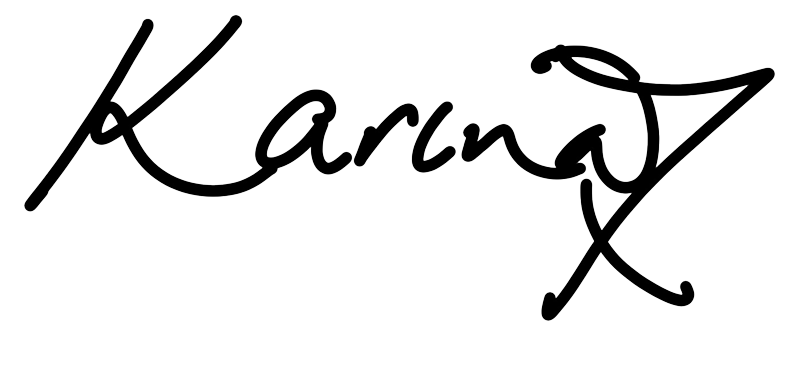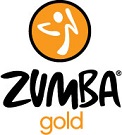Booking

Booking for someone else?
For anyone booking more than 1 space per class please read the following example of how to book in 3 people (yourself and 2 others)
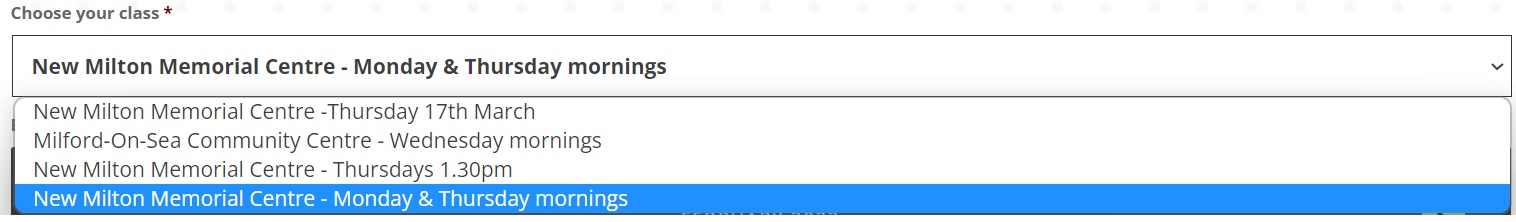
Click on the circle/date THREE TIMES and you will see the following on your screen:
x MONDAY, OCTOBER 19 2020 AT 9:30 AM
x MONDAY, OCTOBER 19 2020 AT 9:30 AM
x MONDAY, OCTOBER 19 2020 AT 9:30 AM
PLEASE CHECK YOUR CLASS BOOKINGS ABOVE
The correct price will only be displayed if you select the correct amount of slots.
- It will then ask you to enter your name, email address and phone number.
- Then it will ask you if you are booking for anyone else and you need to click Yes.
- How many? Select 2
- Enter the details of the other 2
- Then click SUBMIT
It is important to understand that simply selecting 2 extra people and putting their details in this section will not reserve them spaces in the class.
If you don’t add any names it doesn’t matter because the most important bit is that you have clicked 3 times and booked 3 slots. Please double check the booking cost.
I do need you to put the names of the other people you are booking from a track and trace point of view.
I hope this helps. If any of you have any questions please let me know. Just remember you can always go to ‘my appointments’ to check any bookings you have made.
FULL CLASSES – Once a class is full it will no longer be visible on the booking sheet – only classes with available slots are visible online